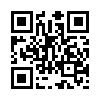书签-资源备忘
IP地址归属地数据库免费下载:https://lite.ip2location.com/
国家IP地址范围 https://lite.ip2location.com/ip-address-ranges-by-country?lang=zh_CN
phpquerylist
http://www.querylist.cc/
优雅的渐进式PHP采集框架,让采集更简单一点。
ip138的免费行政区划接口,可下载离线数据
https://quhua.ipchaxun.com/
jquery之家 各种jquery库/插件
http://www.htmleaf.com/
layui
https://gitee.com/sentsin/layui
https://www.layui.com/
http://layuimini.99php.cn/
layui admin后台框架:
http://layuimini.99php.cn/iframe/v2/
http://layuimini.99php.cn/onepage/v2/
下载:
https://github.com/zhongshaofa/layuimini/tree/v2
https://gitee.com/zhongshaofa/layuimini/tree/v2
https://github.com/zhongshaofa/layuimini/tree/v2-onepage
https://gitee.com/zhongshaofa/layuimini/tree/v2-onepage
chrome原生截图功能
⌘Command + ⌥Option + I(Windows 为 F12)快捷键,召唤出开发者工具。随后,按下 ⌘Command + ⇧Shift + P(Windows 为 Ctrl + Shift + P),输入命令 Capture full size screenshot(只输前几个字母就能找到),敲下回车,Chrome 就会自动截取整个网页内容并保存至本地。由于是渲染引擎直接输出,其比普通扩展速度更快,分辨率也更高。Content Security Policy 入门教程
转自:http://www.ruanyifeng.com/blog/2016/09/csp.html
跨域脚本攻击 XSS 是最常见、危害最大的网页安全漏洞。

为了防止它们,要采取很多编程措施,非常麻烦。很多人提出,能不能根本上解决问题,浏览器自动禁止外部注入恶意脚本?
这就是"网页安全政策"(Content Security Policy,缩写 CSP)的来历。本文详细介绍如何使用 CSP 防止 XSS 攻击。

一、简介
CSP 的实质就是白名单制度,开发者明确告诉客户端,哪些外部资源可以加载和执行,等同于提供白名单。它的实现和执行全部由浏览器完成,开发者只需提供配置。
CSP 大大增强了网页的安全性。攻击者即使发现了漏洞,也没法注入脚本,除非还控制了一台列入了白名单的可信主机。
两种方法可以启用 CSP。一种是通过 HTTP 头信息的Content-Security-Policy的字段。
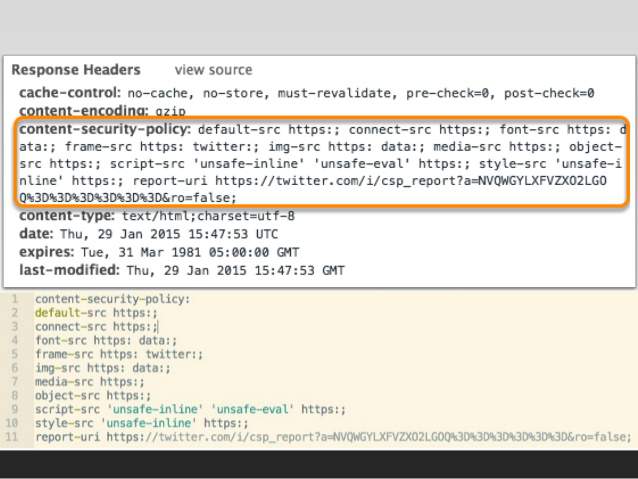
Content-Security-Policy: script-src 'self'; object-src 'none'; style-src cdn.example.org third-party.org; child-src https:
另一种是通过网页的<meta>标签。
<meta http-equiv="Content-Security-Policy" content="script-src 'self'; object-src 'none'; style-src cdn.example.org third-party.org; child-src https:">
上面代码中,CSP 做了如下配置。
- 脚本:只信任当前域名
<object>标签:不信任任何URL,即不加载任何资源- 样式表:只信任
cdn.example.org和third-party.org- 框架(frame):必须使用HTTPS协议加载
- 其他资源:没有限制
启用后,不符合 CSP 的外部资源就会被阻止加载。
Chrome 的报错信息。
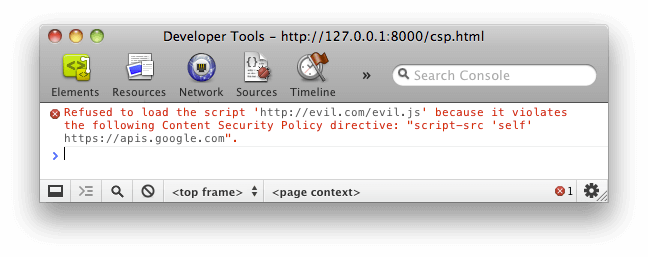
Firefox 的报错信息。
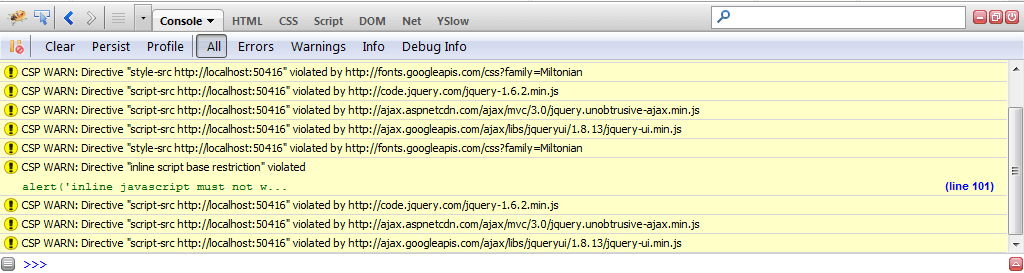
二、限制选项
CSP 提供了很多限制选项,涉及安全的各个方面。
2.1 资源加载限制
以下选项限制各类资源的加载。
script-src:外部脚本style-src:样式表img-src:图像media-src:媒体文件(音频和视频)font-src:字体文件object-src:插件(比如 Flash)child-src:框架frame-ancestors:嵌入的外部资源(比如<frame>、<iframe>、<embed>和<applet>)connect-src:HTTP 连接(通过 XHR、WebSockets、EventSource等)worker-src:worker脚本manifest-src:manifest 文件
2.2 default-src
default-src用来设置上面各个选项的默认值。
Content-Security-Policy: default-src 'self'
上面代码限制所有的外部资源,都只能从当前域名加载。
如果同时设置某个单项限制(比如font-src)和default-src,前者会覆盖后者,即字体文件会采用font-src的值,其他资源依然采用default-src的值。
2.3 URL 限制
有时,网页会跟其他 URL 发生联系,这时也可以加以限制。
frame-ancestors:限制嵌入框架的网页base-uri:限制<base#href>form-action:限制<form#action>
2.4 其他限制
其他一些安全相关的功能,也放在了 CSP 里面。
block-all-mixed-content:HTTPS 网页不得加载 HTTP 资源(浏览器已经默认开启)upgrade-insecure-requests:自动将网页上所有加载外部资源的 HTTP 链接换成 HTTPS 协议plugin-types:限制可以使用的插件格式sandbox:浏览器行为的限制,比如不能有弹出窗口等。
2.5 report-uri
有时,我们不仅希望防止 XSS,还希望记录此类行为。report-uri就用来告诉浏览器,应该把注入行为报告给哪个网址。
Content-Security-Policy: default-src 'self'; ...; report-uri /my_amazing_csp_report_parser;
上面代码指定,将注入行为报告给/my_amazing_csp_report_parser这个 URL。
浏览器会使用POST方法,发送一个JSON对象,下面是一个例子。
{ "csp-report": { "document-uri": "http://example.org/page.html", "referrer": "http://evil.example.com/", "blocked-uri": "http://evil.example.com/evil.js", "violated-directive": "script-src 'self' https://apis.google.com", "original-policy": "script-src 'self' https://apis.google.com; report-uri http://example.org/my_amazing_csp_report_parser" } }
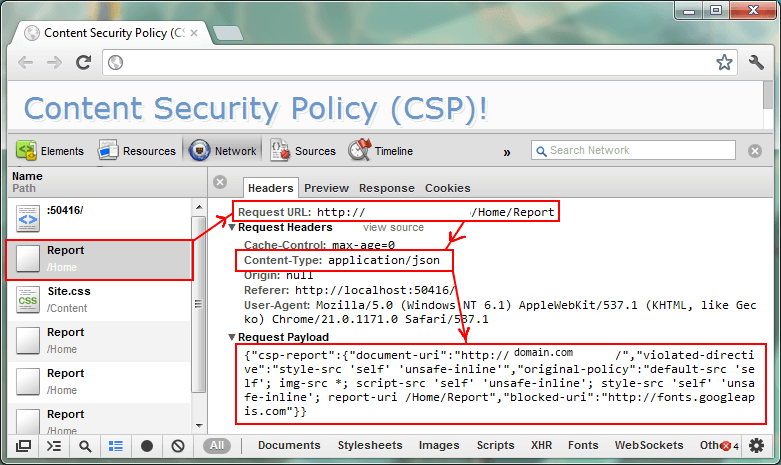
三、Content-Security-Policy-Report-Only
除了Content-Security-Policy,还有一个Content-Security-Policy-Report-Only字段,表示不执行限制选项,只是记录违反限制的行为。
它必须与report-uri选项配合使用。
Content-Security-Policy-Report-Only: default-src 'self'; ...; report-uri /my_amazing_csp_report_parser;
四、选项值
每个限制选项可以设置以下几种值,这些值就构成了白名单。
- 主机名:
example.org,https://example.com:443- 路径名:
example.org/resources/js/- 通配符:
*.example.org,*://*.example.com:*(表示任意协议、任意子域名、任意端口)- 协议名:
https:、data:- 关键字
'self':当前域名,需要加引号- 关键字
'none':禁止加载任何外部资源,需要加引号
多个值也可以并列,用空格分隔。
Content-Security-Policy: script-src 'self' https://apis.google.com
如果同一个限制选项使用多次,只有第一次会生效。
# 错误的写法 script-src https://host1.com; script-src https://host2.com # 正确的写法 script-src https://host1.com https://host2.com
如果不设置某个限制选项,就是默认允许任何值。
五、script-src 的特殊值
除了常规值,script-src还可以设置一些特殊值。注意,下面这些值都必须放在单引号里面。
'unsafe-inline':允许执行页面内嵌的<script>标签和事件监听函数unsafe-eval:允许将字符串当作代码执行,比如使用eval、setTimeout、setInterval和Function等函数。- nonce值:每次HTTP回应给出一个授权token,页面内嵌脚本必须有这个token,才会执行
- hash值:列出允许执行的脚本代码的Hash值,页面内嵌脚本的哈希值只有吻合的情况下,才能执行。
nonce值的例子如下,服务器发送网页的时候,告诉浏览器一个随机生成的token。
Content-Security-Policy: script-src 'nonce-EDNnf03nceIOfn39fn3e9h3sdfa'
页面内嵌脚本,必须有这个token才能执行。
<script nonce=EDNnf03nceIOfn39fn3e9h3sdfa> // some code </script>
hash值的例子如下,服务器给出一个允许执行的代码的hash值。
Content-Security-Policy: script-src 'sha256-qznLcsROx4GACP2dm0UCKCzCG-HiZ1guq6ZZDob_Tng='
下面的代码就会允许执行,因为hash值相符。
<script>alert('Hello, world.');</script>
注意,计算hash值的时候,<script>标签不算在内。
除了script-src选项,nonce值和hash值还可以用在style-src选项,控制页面内嵌的样式表。
六、注意点
(1)script-src和object-src是必设的,除非设置了default-src。
因为攻击者只要能注入脚本,其他限制都可以规避。而object-src必设是因为 Flash 里面可以执行外部脚本。
(2)script-src不能使用unsafe-inline关键字(除非伴随一个nonce值),也不能允许设置data:URL。
下面是两个恶意攻击的例子。
<img src="x" onerror="evil()"> <script src="data:text/javascript,evil()"></script>
(3)必须特别注意 JSONP 的回调函数。
<script src="/path/jsonp?callback=alert(document.domain)//"> </script>
上面的代码中,虽然加载的脚本来自当前域名,但是通过改写回调函数,攻击者依然可以执行恶意代码。
七、参考链接
- CSP Is Dead, Long Live CSP! , by Lukas Weichselbaum
- An Introduction to Content Security Policy, by Mike West
(完)
js不依赖flash的复制功能
https://github.com/zenorocha/clipboard.js
http://www.clipboardjs.cn/
http://www.webkaka.com/Blog/ARCHIVES/demo/clipboard.js-master/demo/index.html
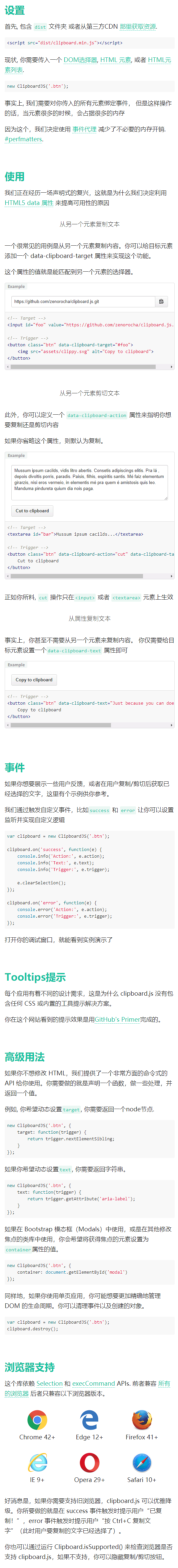
HTML AUDIO/VIDEO DOM事件
当音频/视频处于加载过程中时,会依次发生以下事件:
1、loadstart
当浏览器开始寻找指定的音频/视频时,会发生 loadstart 事件。即当加载过程开始时。
2、durationchange
当指定音频/视频的时长数据发生变化时,发生 durationchange 事件。 当音频/视频加载后,时长将由 "NaN" 变为音频/视频的实际时长。
3、loadedmetadata
当指定的音频/视频的元数据已加载时,会发生 loadedmetadata 事件。 音频/视频的元数据包括:时长、尺寸(仅视频)以及文本轨道。
4、loadeddata
当当前帧的数据已加载,但没有足够的数据来播放指定音频/视频的下一帧时,会发生 loadeddata 事件。
5、progress
当浏览器正在下载指定的音频/视频时,会发生 progress 事件。
6、canplay
当浏览器能够开始播放指定的音频/视频时,发生 canplay 事件。
7、canplaythrough
当浏览器预计能够在不停下来进行缓冲的情况下持续播放指定的音频/视频时,会发生 canplaythrough 事件。
Windows设置使用图片查看器查看图片
1、在注册表中找到HKEY_LOCAL_MACHINE\SOFTWARE\Microsoft\Windows Photo Viewer\Capabilities\FileAssociations
2、在右侧新建字符串项,新建两项.jpg 和.png,值都为PhotoViewer.FileAssoc.Tiff
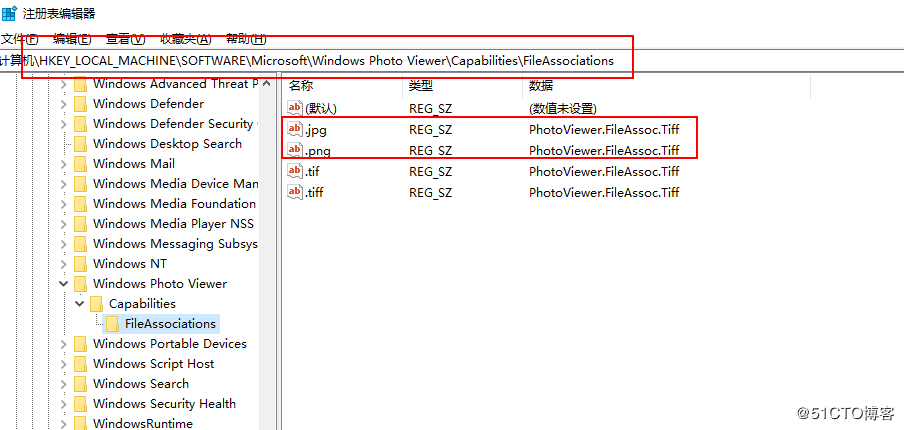
MYSQL查看数据表最后更新时间
查看所有表最后更新时间
SELECT `TABLE_NAME`, `UPDATE_TIME` FROM `information_schema`.`TABLES` WHERE `information_schema`.`TABLES`.`TABLE_SCHEMA` = 'DB_NAME';
查看单个表最后更新时间
SELECT `TABLE_NAME`, `UPDATE_TIME` FROM `information_schema`.`TABLES` WHERE `information_schema`.`TABLES`.`TABLE_SCHEMA` = 'DB_NAME' AND `information_schema`.`TABLES`.`TABLE_NAME` = 'TABLE_NAME';
微软发布已删除文件恢复工具 Windows File Recovery
HTTP/1.1: Status Code Definitions 状态码清单
RFC 2616 Fielding, et al.
10 Status Code Definitions
Each Status-Code is described below, including a description of which method(s) it can follow and any metainformation required in the response.
10.1 Informational 1xx
This class of status code indicates a provisional response, consisting only of the Status-Line and optional headers, and is terminated by an empty line. There are no required headers for this class of status code. Since HTTP/1.0 did not define any 1xx status codes, servers MUST NOT send a 1xx response to an HTTP/1.0 client except under experimental conditions.
A client MUST be prepared to accept one or more 1xx status responses prior to a regular response, even if the client does not expect a 100 (Continue) status message. Unexpected 1xx status responses MAY be ignored by a user agent.
Proxies MUST forward 1xx responses, unless the connection between the proxy and its client has been closed, or unless the proxy itself requested the generation of the 1xx response. (For example, if a
proxy adds a "Expect: 100-continue" field when it forwards a request, then it need not forward the corresponding 100 (Continue) response(s).)
10.1.1 100 Continue
The client SHOULD continue with its request. This interim response is used to inform the client that the initial part of the request has been received and has not yet been rejected by the server. The client SHOULD continue by sending the remainder of the request or, if the request has already been completed, ignore this response. The server MUST send a final response after the request has been completed. See section 8.2.3 for detailed discussion of the use and handling of this status code.
10.1.2 101 Switching Protocols
The server understands and is willing to comply with the client's request, via the Upgrade message header field (section 14.42), for a change in the application protocol being used on this connection. The server will switch protocols to those defined by the response's Upgrade header field immediately after the empty line which terminates the 101 response.
The protocol SHOULD be switched only when it is advantageous to do so. For example, switching to a newer version of HTTP is advantageous over older versions, and switching to a real-time, synchronous protocol might be advantageous when delivering resources that use such features.
10.2 Successful 2xx
This class of status code indicates that the client's request was successfully received, understood, and accepted.
10.2.1 200 OK
The request has succeeded. The information returned with the response is dependent on the method used in the request, for example:
GET an entity corresponding to the requested resource is sent in the response;
HEAD the entity-header fields corresponding to the requested resource are sent in the response without any message-body;
POST an entity describing or containing the result of the action;
TRACE an entity containing the request message as received by the end server.
10.2.2 201 Created
The request has been fulfilled and resulted in a new resource being created. The newly created resource can be referenced by the URI(s) returned in the entity of the response, with the most specific URI for the resource given by a Location header field. The response SHOULD include an entity containing a list of resource characteristics and location(s) from which the user or user agent can choose the one most appropriate. The entity format is specified by the media type given in the Content-Type header field. The origin server MUST create the resource before returning the 201 status code. If the action cannot be carried out immediately, the server SHOULD respond with 202 (Accepted) response instead.
A 201 response MAY contain an ETag response header field indicating the current value of the entity tag for the requested variant just created, see section 14.19.
10.2.3 202 Accepted
The request has been accepted for processing, but the processing has not been completed. The request might or might not eventually be acted upon, as it might be disallowed when processing actually takes place. There is no facility for re-sending a status code from an asynchronous operation such as this.
The 202 response is intentionally non-committal. Its purpose is to allow a server to accept a request for some other process (perhaps a batch-oriented process that is only run once per day) without requiring that the user agent's connection to the server persist until the process is completed. The entity returned with this response SHOULD include an indication of the request's current status and either a pointer to a status monitor or some estimate of when the user can expect the request to be fulfilled.
10.2.4 203 Non-Authoritative Information
The returned metainformation in the entity-header is not the definitive set as available from the origin server, but is gathered from a local or a third-party copy. The set presented MAY be a subset or superset of the original version. For example, including local annotation information about the resource might result in a superset of the metainformation known by the origin server. Use of this response code is not required and is only appropriate when the response would otherwise be 200 (OK).
10.2.5 204 No Content
The server has fulfilled the request but does not need to return an entity-body, and might want to return updated metainformation. The response MAY include new or updated metainformation in the form of entity-headers, which if present SHOULD be associated with the requested variant.
If the client is a user agent, it SHOULD NOT change its document view from that which caused the request to be sent. This response is primarily intended to allow input for actions to take place without causing a change to the user agent's active document view, although any new or updated metainformation SHOULD be applied to the document currently in the user agent's active view.
The 204 response MUST NOT include a message-body, and thus is always terminated by the first empty line after the header fields.
10.2.6 205 Reset Content
The server has fulfilled the request and the user agent SHOULD reset the document view which caused the request to be sent. This response is primarily intended to allow input for actions to take place via user input, followed by a clearing of the form in which the input is given so that the user can easily initiate another input action. The response MUST NOT include an entity.
10.2.7 206 Partial Content
The server has fulfilled the partial GET request for the resource. The request MUST have included a Range header field (section 14.35) indicating the desired range, and MAY have included an If-Range header field (section 14.27) to make the request conditional.
The response MUST include the following header fields:
- Either a Content-Range header field (section 14.16) indicating
the range included with this response, or a multipart/byteranges
Content-Type including Content-Range fields for each part. If a
Content-Length header field is present in the response, its
value MUST match the actual number of OCTETs transmitted in the
message-body.
- Date
- ETag and/or Content-Location, if the header would have been sent
in a 200 response to the same request
- Expires, Cache-Control, and/or Vary, if the field-value might
differ from that sent in any previous response for the same
variant
If the 206 response is the result of an If-Range request that used a strong cache validator (see section 13.3.3), the response SHOULD NOT include other entity-headers. If the response is the result of an If-Range request that used a weak validator, the response MUST NOT include other entity-headers; this prevents inconsistencies between cached entity-bodies and updated headers. Otherwise, the response MUST include all of the entity-headers that would have been returned with a 200 (OK) response to the same request.
A cache MUST NOT combine a 206 response with other previously cached content if the ETag or Last-Modified headers do not match exactly, see 13.5.4.
A cache that does not support the Range and Content-Range headers MUST NOT cache 206 (Partial) responses.
10.3 Redirection 3xx
This class of status code indicates that further action needs to be taken by the user agent in order to fulfill the request. The action required MAY be carried out by the user agent without interaction with the user if and only if the method used in the second request is GET or HEAD. A client SHOULD detect infinite redirection loops, since such loops generate network traffic for each redirection.
Note: previous versions of this specification recommended a
maximum of five redirections. Content developers should be aware
that there might be clients that implement such a fixed
limitation.
10.3.1 300 Multiple Choices
The requested resource corresponds to any one of a set of representations, each with its own specific location, and agent- driven negotiation information (section 12) is being provided so that the user (or user agent) can select a preferred representation and redirect its request to that location.
Unless it was a HEAD request, the response SHOULD include an entity containing a list of resource characteristics and location(s) from which the user or user agent can choose the one most appropriate. The entity format is specified by the media type given in the Content- Type header field. Depending upon the format and the capabilities of
the user agent, selection of the most appropriate choice MAY be performed automatically. However, this specification does not define any standard for such automatic selection.
If the server has a preferred choice of representation, it SHOULD include the specific URI for that representation in the Location field; user agents MAY use the Location field value for automatic redirection. This response is cacheable unless indicated otherwise.
10.3.2 301 Moved Permanently
The requested resource has been assigned a new permanent URI and any future references to this resource SHOULD use one of the returned URIs. Clients with link editing capabilities ought to automatically re-link references to the Request-URI to one or more of the new references returned by the server, where possible. This response is cacheable unless indicated otherwise.
The new permanent URI SHOULD be given by the Location field in the response. Unless the request method was HEAD, the entity of the response SHOULD contain a short hypertext note with a hyperlink to the new URI(s).
If the 301 status code is received in response to a request other than GET or HEAD, the user agent MUST NOT automatically redirect the request unless it can be confirmed by the user, since this might change the conditions under which the request was issued.
Note: When automatically redirecting a POST request after
receiving a 301 status code, some existing HTTP/1.0 user agents
will erroneously change it into a GET request.
10.3.3 302 Found
The requested resource resides temporarily under a different URI. Since the redirection might be altered on occasion, the client SHOULD continue to use the Request-URI for future requests. This response is only cacheable if indicated by a Cache-Control or Expires header field.
The temporary URI SHOULD be given by the Location field in the response. Unless the request method was HEAD, the entity of the response SHOULD contain a short hypertext note with a hyperlink to the new URI(s).
If the 302 status code is received in response to a request other than GET or HEAD, the user agent MUST NOT automatically redirect the request unless it can be confirmed by the user, since this might change the conditions under which the request was issued.
Note: RFC 1945 and RFC 2068 specify that the client is not allowed
to change the method on the redirected request. However, most
existing user agent implementations treat 302 as if it were a 303
response, performing a GET on the Location field-value regardless
of the original request method. The status codes 303 and 307 have
been added for servers that wish to make unambiguously clear which
kind of reaction is expected of the client.
10.3.4 303 See Other
The response to the request can be found under a different URI and SHOULD be retrieved using a GET method on that resource. This method exists primarily to allow the output of a POST-activated script to redirect the user agent to a selected resource. The new URI is not a substitute reference for the originally requested resource. The 303 response MUST NOT be cached, but the response to the second (redirected) request might be cacheable.
The different URI SHOULD be given by the Location field in the response. Unless the request method was HEAD, the entity of the response SHOULD contain a short hypertext note with a hyperlink to the new URI(s).
Note: Many pre-HTTP/1.1 user agents do not understand the 303
status. When interoperability with such clients is a concern, the
302 status code may be used instead, since most user agents react
to a 302 response as described here for 303.
10.3.5 304 Not Modified
If the client has performed a conditional GET request and access is allowed, but the document has not been modified, the server SHOULD respond with this status code. The 304 response MUST NOT contain a message-body, and thus is always terminated by the first empty line after the header fields.
The response MUST include the following header fields:
- Date, unless its omission is required by section 14.18.1
If a clockless origin server obeys these rules, and proxies and clients add their own Date to any response received without one (as already specified by [RFC 2068], section 14.19), caches will operate correctly.
- ETag and/or Content-Location, if the header would have been sent
in a 200 response to the same request
- Expires, Cache-Control, and/or Vary, if the field-value might
differ from that sent in any previous response for the same
variant
If the conditional GET used a strong cache validator (see section 13.3.3), the response SHOULD NOT include other entity-headers. Otherwise (i.e., the conditional GET used a weak validator), the response MUST NOT include other entity-headers; this prevents inconsistencies between cached entity-bodies and updated headers.
If a 304 response indicates an entity not currently cached, then the cache MUST disregard the response and repeat the request without the conditional.
If a cache uses a received 304 response to update a cache entry, the cache MUST update the entry to reflect any new field values given in the response.
10.3.6 305 Use Proxy
The requested resource MUST be accessed through the proxy given by the Location field. The Location field gives the URI of the proxy. The recipient is expected to repeat this single request via the proxy. 305 responses MUST only be generated by origin servers.
Note: RFC 2068 was not clear that 305 was intended to redirect a
single request, and to be generated by origin servers only. Not
observing these limitations has significant security consequences.
10.3.7 306 (Unused)
The 306 status code was used in a previous version of the specification, is no longer used, and the code is reserved.
10.3.8 307 Temporary Redirect
The requested resource resides temporarily under a different URI. Since the redirection MAY be altered on occasion, the client SHOULD continue to use the Request-URI for future requests. This response is only cacheable if indicated by a Cache-Control or Expires header field.
The temporary URI SHOULD be given by the Location field in the response. Unless the request method was HEAD, the entity of the response SHOULD contain a short hypertext note with a hyperlink to the new URI(s) , since many pre-HTTP/1.1 user agents do not understand the 307 status. Therefore, the note SHOULD contain the information necessary for a user to repeat the original request on the new URI.
If the 307 status code is received in response to a request other than GET or HEAD, the user agent MUST NOT automatically redirect the request unless it can be confirmed by the user, since this might change the conditions under which the request was issued.
10.4 Client Error 4xx
The 4xx class of status code is intended for cases in which the client seems to have erred. Except when responding to a HEAD request, the server SHOULD include an entity containing an explanation of the error situation, and whether it is a temporary or permanent condition. These status codes are applicable to any request method. User agents SHOULD display any included entity to the user.
If the client is sending data, a server implementation using TCP SHOULD be careful to ensure that the client acknowledges receipt of the packet(s) containing the response, before the server closes the input connection. If the client continues sending data to the server after the close, the server's TCP stack will send a reset packet to the client, which may erase the client's unacknowledged input buffers before they can be read and interpreted by the HTTP application.
10.4.1 400 Bad Request
The request could not be understood by the server due to malformed syntax. The client SHOULD NOT repeat the request without modifications.
10.4.2 401 Unauthorized
The request requires user authentication. The response MUST include a WWW-Authenticate header field (section 14.47) containing a challenge applicable to the requested resource. The client MAY repeat the request with a suitable Authorization header field (section 14.8). If the request already included Authorization credentials, then the 401 response indicates that authorization has been refused for those credentials. If the 401 response contains the same challenge as the prior response, and the user agent has already attempted authentication at least once, then the user SHOULD be presented the entity that was given in the response, since that entity might include relevant diagnostic information. HTTP access authentication is explained in "HTTP Authentication: Basic and Digest Access Authentication" [43].
10.4.3 402 Payment Required
This code is reserved for future use.
10.4.4 403 Forbidden
The server understood the request, but is refusing to fulfill it. Authorization will not help and the request SHOULD NOT be repeated. If the request method was not HEAD and the server wishes to make public why the request has not been fulfilled, it SHOULD describe the reason for the refusal in the entity. If the server does not wish to make this information available to the client, the status code 404 (Not Found) can be used instead.
10.4.5 404 Not Found
The server has not found anything matching the Request-URI. No indication is given of whether the condition is temporary or permanent. The 410 (Gone) status code SHOULD be used if the server knows, through some internally configurable mechanism, that an old resource is permanently unavailable and has no forwarding address. This status code is commonly used when the server does not wish to reveal exactly why the request has been refused, or when no other response is applicable.
10.4.6 405 Method Not Allowed
The method specified in the Request-Line is not allowed for the resource identified by the Request-URI. The response MUST include an Allow header containing a list of valid methods for the requested resource.
10.4.7 406 Not Acceptable
The resource identified by the request is only capable of generating response entities which have content characteristics not acceptable according to the accept headers sent in the request.
Unless it was a HEAD request, the response SHOULD include an entity containing a list of available entity characteristics and location(s) from which the user or user agent can choose the one most appropriate. The entity format is specified by the media type given in the Content-Type header field. Depending upon the format and the capabilities of the user agent, selection of the most appropriate choice MAY be performed automatically. However, this specification does not define any standard for such automatic selection.
Note: HTTP/1.1 servers are allowed to return responses which are
not acceptable according to the accept headers sent in the
request. In some cases, this may even be preferable to sending a
406 response. User agents are encouraged to inspect the headers of
an incoming response to determine if it is acceptable.
If the response could be unacceptable, a user agent SHOULD temporarily stop receipt of more data and query the user for a decision on further actions.
10.4.8 407 Proxy Authentication Required
This code is similar to 401 (Unauthorized), but indicates that the client must first authenticate itself with the proxy. The proxy MUST return a Proxy-Authenticate header field (section 14.33) containing a challenge applicable to the proxy for the requested resource. The client MAY repeat the request with a suitable Proxy-Authorization header field (section 14.34). HTTP access authentication is explained in "HTTP Authentication: Basic and Digest Access Authentication" [43].
10.4.9 408 Request Timeout
The client did not produce a request within the time that the server was prepared to wait. The client MAY repeat the request without modifications at any later time.
10.4.10 409 Conflict
The request could not be completed due to a conflict with the current state of the resource. This code is only allowed in situations where it is expected that the user might be able to resolve the conflict and resubmit the request. The response body SHOULD include enough
information for the user to recognize the source of the conflict. Ideally, the response entity would include enough information for the user or user agent to fix the problem; however, that might not be possible and is not required.
Conflicts are most likely to occur in response to a PUT request. For example, if versioning were being used and the entity being PUT included changes to a resource which conflict with those made by an earlier (third-party) request, the server might use the 409 response to indicate that it can't complete the request. In this case, the response entity would likely contain a list of the differences between the two versions in a format defined by the response Content-Type.
10.4.11 410 Gone
The requested resource is no longer available at the server and no forwarding address is known. This condition is expected to be considered permanent. Clients with link editing capabilities SHOULD delete references to the Request-URI after user approval. If the server does not know, or has no facility to determine, whether or not the condition is permanent, the status code 404 (Not Found) SHOULD be used instead. This response is cacheable unless indicated otherwise.
The 410 response is primarily intended to assist the task of web maintenance by notifying the recipient that the resource is intentionally unavailable and that the server owners desire that remote links to that resource be removed. Such an event is common for limited-time, promotional services and for resources belonging to individuals no longer working at the server's site. It is not necessary to mark all permanently unavailable resources as "gone" or to keep the mark for any length of time -- that is left to the discretion of the server owner.
10.4.12 411 Length Required
The server refuses to accept the request without a defined Content- Length. The client MAY repeat the request if it adds a valid Content-Length header field containing the length of the message-body in the request message.
10.4.13 412 Precondition Failed
The precondition given in one or more of the request-header fields evaluated to false when it was tested on the server. This response code allows the client to place preconditions on the current resource metainformation (header field data) and thus prevent the requested method from being applied to a resource other than the one intended.
10.4.14 413 Request Entity Too Large
The server is refusing to process a request because the request entity is larger than the server is willing or able to process. The server MAY close the connection to prevent the client from continuing the request.
If the condition is temporary, the server SHOULD include a Retry- After header field to indicate that it is temporary and after what time the client MAY try again.
10.4.15 414 Request-URI Too Long
The server is refusing to service the request because the Request-URI is longer than the server is willing to interpret. This rare condition is only likely to occur when a client has improperly converted a POST request to a GET request with long query information, when the client has descended into a URI "black hole" of redirection (e.g., a redirected URI prefix that points to a suffix of itself), or when the server is under attack by a client attempting to exploit security holes present in some servers using fixed-length buffers for reading or manipulating the Request-URI.
10.4.16 415 Unsupported Media Type
The server is refusing to service the request because the entity of the request is in a format not supported by the requested resource for the requested method.
10.4.17 416 Requested Range Not Satisfiable
A server SHOULD return a response with this status code if a request included a Range request-header field (section 14.35), and none of the range-specifier values in this field overlap the current extent of the selected resource, and the request did not include an If-Range request-header field. (For byte-ranges, this means that the first- byte-pos of all of the byte-range-spec values were greater than the current length of the selected resource.)
When this status code is returned for a byte-range request, the response SHOULD include a Content-Range entity-header field specifying the current length of the selected resource (see section 14.16). This response MUST NOT use the multipart/byteranges content- type.
10.4.18 417 Expectation Failed
The expectation given in an Expect request-header field (see section 14.20) could not be met by this server, or, if the server is a proxy, the server has unambiguous evidence that the request could not be met by the next-hop server.
10.5 Server Error 5xx
Response status codes beginning with the digit "5" indicate cases in which the server is aware that it has erred or is incapable of performing the request. Except when responding to a HEAD request, the server SHOULD include an entity containing an explanation of the error situation, and whether it is a temporary or permanent condition. User agents SHOULD display any included entity to the user. These response codes are applicable to any request method.
10.5.1 500 Internal Server Error
The server encountered an unexpected condition which prevented it from fulfilling the request.
10.5.2 501 Not Implemented
The server does not support the functionality required to fulfill the request. This is the appropriate response when the server does not recognize the request method and is not capable of supporting it for any resource.
10.5.3 502 Bad Gateway
The server, while acting as a gateway or proxy, received an invalid response from the upstream server it accessed in attempting to fulfill the request.
10.5.4 503 Service Unavailable
The server is currently unable to handle the request due to a temporary overloading or maintenance of the server. The implication is that this is a temporary condition which will be alleviated after some delay. If known, the length of the delay MAY be indicated in a Retry-After header. If no Retry-After is given, the client SHOULD handle the response as it would for a 500 response.
Note: The existence of the 503 status code does not imply that a
server must use it when becoming overloaded. Some servers may wish
to simply refuse the connection.
10.5.5 504 Gateway Timeout
The server, while acting as a gateway or proxy, did not receive a timely response from the upstream server specified by the URI (e.g. HTTP, FTP, LDAP) or some other auxiliary server (e.g. DNS) it needed to access in attempting to complete the request.
Note: Note to implementors: some deployed proxies are known to
return 400 or 500 when DNS lookups time out.
10.5.6 505 HTTP Version Not Supported
The server does not support, or refuses to support, the HTTP protocol version that was used in the request message. The server is indicating that it is unable or unwilling to complete the request using the same major version as the client, as described in section 3.1, other than with this error message. The response SHOULD contain an entity describing why that version is not supported and what other protocols are supported by that server.