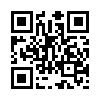CSS3之animation
@keyframes 自定义名称 {
0% {
Properties:Properties value;
}
Percentage {
Properties:Properties value;
}
100% {
Properties:Properties value;
}
}
Percentage的单位是%,不可省略
浏览器兼容性写法:
@-webkit-keyframes
@-moz-keyframes
@-o-keyframes
@keyframes
例:
<style>
@-webkit-keyframes wobble{
0% {
margin-left: 100px;
background: green;
}
40% {
margin-left: 150px;
background: orange;
}
60% {
margin-left: 75px;
background: blue;
}
100% {
margin-left: 100px;
background: red;
}
}
.demo1{
width: 50px;
height: 50px;
margin-left: 100px;
background: blue;
-webkit-animation-name:'wobble';/*动画属性名,也就是我们前面keyframes定义的动画名*/
-webkit-animation-duration: 10s;/*动画持续时间*/
-webkit-animation-timing-function: ease-in-out; /*动画频率,和transition-timing-function是一样的*/
-webkit-animation-delay: 2s;/*动画延迟时间*/
-webkit-animation-iteration-count: 10;/*定义循环次数,infinite为无限次*/
-webkit-animation-direction: alternate;/*定义动画方式*/
/*-webkit-animation:wobble 10s ease-in-out 2s 10 alternate; 合到一行的写法*/
}
</style>
<div class="demo1"></div>
animation:[<animation-name> || <animation-duration> || <animation-timing-function> || <animation-delay> || <animation-iteration-count> || <animation-direction>] [, [<animation-name> || <animation-duration> || <animation-timing-function> || <animation-delay> || <animation-iteration-count> || <animation-direction>] ]*
也可以每个属性单独写:
1、animation-name: none 或 Keyframes创建的动画名(多个动画名用逗号分隔)
2、animation-duration: time 动画播放持续时长,多个用逗号分隔,单位s、ms
3、animation-timing-function 变化速率:linear、ease、ease-in、ease-out、ease-in-out
4、animation-delay 延时
5、animation-iteration-count 动画循环次数,默认为1,infinite无限次
6、animation-direction 动画播放方向,默认normal每次循环向前;alternate偶数次向前,奇数次反向播放
7、animation-play-state 动画播放状态,默认running,paused暂停。此属性基本不用来源:http://www.w3cplus.com/content/css3-animation