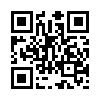CSS3 线性渐变(linear-gradient),半透明+渐变
不兼容IE浏览器,所以IE中要添加默认的background或background-color
1、开始于center(水平方向)和top(垂直方向)也就是Top → Bottom:
/* Firefox 3.6+ */
background-image:-moz-linear-gradient(top, #ace, #f96);
/* Safari 5.1+, Chrome 10+ */
background-image:-webkit-linear-gradient(top, #ace, #f96);
/* Opera 11.10+ */
background-image:-o-linear-gradient(top, #ace, #f96);
2、始于left(水平方向)和center(垂直方向)也是就Left → Right:
/* Firefox 3.6+ */
background-image: -moz-linear-gradient(left, #ace, #f96);
/* Safari 5.1+, Chrome 10+ */
background-image: -webkit-linear-gradient(left, #ace, #f96);
/* Opera 11.10+ */
background-image: -o-linear-gradient(left, #ace, #f96);
3、起始于left(水平方向)和top(垂直方向):
background-image: -moz-linear-gradient(left top, #ace, #f96);
background-image: -webkit-linear-gradient(left top, #ace, #f96);
background-image: -o-linear-gradient(left top, #ace, #f96);
4、角度(Angle):
.deg45 {
background-image: -moz-linear-gradient(45deg, #ace, #f96);
background-image: -webkit-linear-gradient(45deg, #ace, #f96);
background-image: -o-linear-gradient(45deg, #ace, #f96);
}5、变透明+渐变
div{
background-image:linear-gradient(
to bottom,
rgba(0,0,0,.6) 0%,
rgba(0,0,0,.3) 50%,
rgba(0,0,0,0) 100%
);
background-image:-webkit-linear-gradient(
bottom,
rgba(0,0,0,.6) 0%,
rgba(0,0,0,.3) 50%,
rgba(0,0,0,0) 100%
);
}我的示例
body{
background-color:#fdf8ec;
background-image:linear-gradient(to bottom, #fdf8ec, #fff);
background-image:-webkit-linear-gradient(top, #fdf8ec, #fff);
}背景色从距底边 25% 起往上变透明
boty{
background:linear-gradient(
to top,
rgba(86,162,113,1) 0%,
rgba(86,162,113,1) 25%,
rgba(86,162,113,0) 100%
);
}