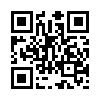浏览器用户脚本
Tampermonkey油猴
https://www.tampermonkey.net/
文档
https://www.tampermonkey.net/documentation.php?ext=dhdg
Tampermonkey中文文档
https://www.cnblogs.com/grubber/p/12560522.html
6个下载插件的神仙网站!
https://zhuanlan.zhihu.com/p/82397778
极简插件
https://chrome.zzzmh.cn/
安装教程
https://chrome.zzzmh.cn/index#help
欢迎来到 Greasy Fork,这里是一个提供用户脚本的网站
https://greasyfork.org/zh-CN
js分块上传、压缩图片等
https://wuwhs.gitee.io/2020/06/07/js-image-compressor/
https://zhuanlan.zhihu.com/p/187021794
thinkphp+H5文件分片(切块)上传
https://www.jianshu.com/p/f0d538732616
php如何获取到formData上传图片的二进制数据
https://www.php.cn/php-weizijiaocheng-335410.html
php 文件流与二进制流_PHP接收二进制流并生成文件https://blog.csdn.net/weixin_34123023/article/details/115103471
php接收二进制流(图片)生成图片文件文件
https://blog.csdn.net/lxw1844912514/article/details/103603882
利用HTML5分片上传超大文件
https://blog.csdn.net/moonpure/article/details/54861252
【php】php+js实现文件分块上传
https://www.h5w3.com/107250.html
H5大文件分片上传.rar
https://download.csdn.net/download/java431/11993532
直接剪切板粘贴上传图片的前端JS实现
https://www.zhangxinxu.com/wordpress/2018/09/ajax-upload-image-from-clipboard/
HTML5 file API加canvas实现图片前端JS压缩并上传
https://www.zhangxinxu.com/wordpress/2017/07/html5-canvas-image-compress-upload/
HTML5 文件域+FileReader 读取文件(一)
https://www.cnblogs.com/tianma3798/p/4355949.html
HTML5 文件域+FileReader 读取文件(二)
https://www.cnblogs.com/tianma3798/p/5839791.html
HTML5 文件域+FileReader 读取文件并上传到服务器(三)
https://www.cnblogs.com/tianma3798/p/5839810.html
HTML5 文件域+FileReader 分段读取文件(四)
https://www.cnblogs.com/tianma3798/p/5839869.html
HTML5 文件域+FileReader 分段读取文件(五)
https://www.cnblogs.com/tianma3798/p/5841584.html
HTML5 文件域+FileReader 分段读取文件并上传到服务器(六)
https://www.cnblogs.com/tianma3798/p/5845291.html
Web 前沿——HTML5 Form Data 对象的使用
https://www.cnblogs.com/tianma3798/p/4294391.html
https://www.cnblogs.com/tianma3798/p/4293656.html
html_html5增强的文件上传域_使用FileReader读取文件内容
https://www.cnblogs.com/isXianYue/p/13196444.html
手机熄屏、后台运行时倒计时不准确的解决办法
活动在进行倒计时时,如果手机熄屏、切换程序导致当前程序进入后台)、PC浏览器后台运行(或切换标签页)后,再返回时,可能出现倒计时不准确的现象。原因是程序进入后台运行后浏览器会把定时器调慢,大约是从1秒变为2秒,熄屏后就更慢了。如果是苹果手机定时器直接停止运行。
最初想了个笨办法是定时使用ajax到服务器获取新的时间,结果因为访问量过大,把服务器搞挂了。研究半天,想到了用时间差!打开页面时,计算服务器和本地时间差。后面倒计时时就使用本地时间+时间差,即为服务器时间。不管怎么熄屏都不会出错了。
var diff = 服务器时间 - Math.round(new Date().getTime()/1000,0);
setInterval(function(){
var serverTime = Math.round(new Date().getTime()/1000,0) + diff;
……进行倒计时计算-展示
},1e3);
也可以直接从服务器获取毫秒级时间,进行更精确的控制。如果担心页面打开时延迟导致有小许误差,也可以在页面加载完成后通过ajax从服务器取一次时间,个人感觉误差会更小一些。
FileReader文件转base64并上传简单示例
FileReader手册 https://developer.mozilla.org/en-US/docs/Web/API/FileReader
html_html5增强的文件上传域_使用FileReader读取文件内容https://www.cnblogs.com/isXianYue/p/13196444.html
HTML
<input type="file" id="file">
<script>
$('#file').change(function(){
var This=$(this);
var reader=new FileReader();
reader.onload=function(){
$.post('/base64.php',{
base64:reader.result,
name:This.get(0).files[0]['name']
}, function(res){
alert(res);
},'text');
};
//console.log(This.get(0).files[0]);
reader.readAsDataURL(This.get(0).files[0]);
});
</script>
PHP
<?php $base64 = $_POST['base64']; $name = $_POST['name']; $file = substr($base64,strpos($base64,',')); $mime = substr(substr($base64, 0, strpos($base64,';')), 5); file_put_contents($name, base64_decode($file)); echo 'ok';
jquery.qrcode.js使用方法-kjua版
https://larsjung.de/jquery-qrcode/
https://github.com/lrsjng/jquery-qrcode
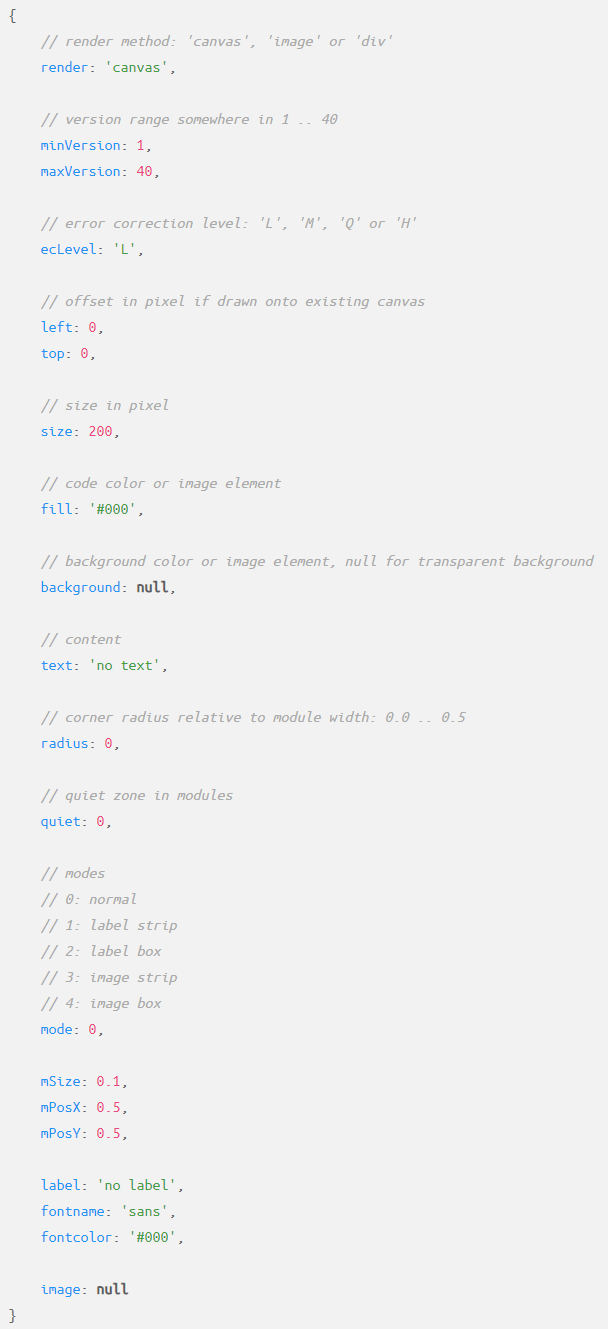
jquery.qrcode.js使用方法
https://github.com/jeromeetienne/jquery-qrcode/
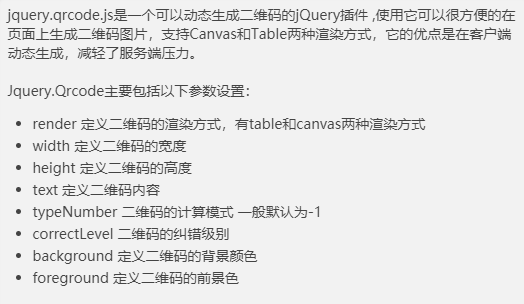
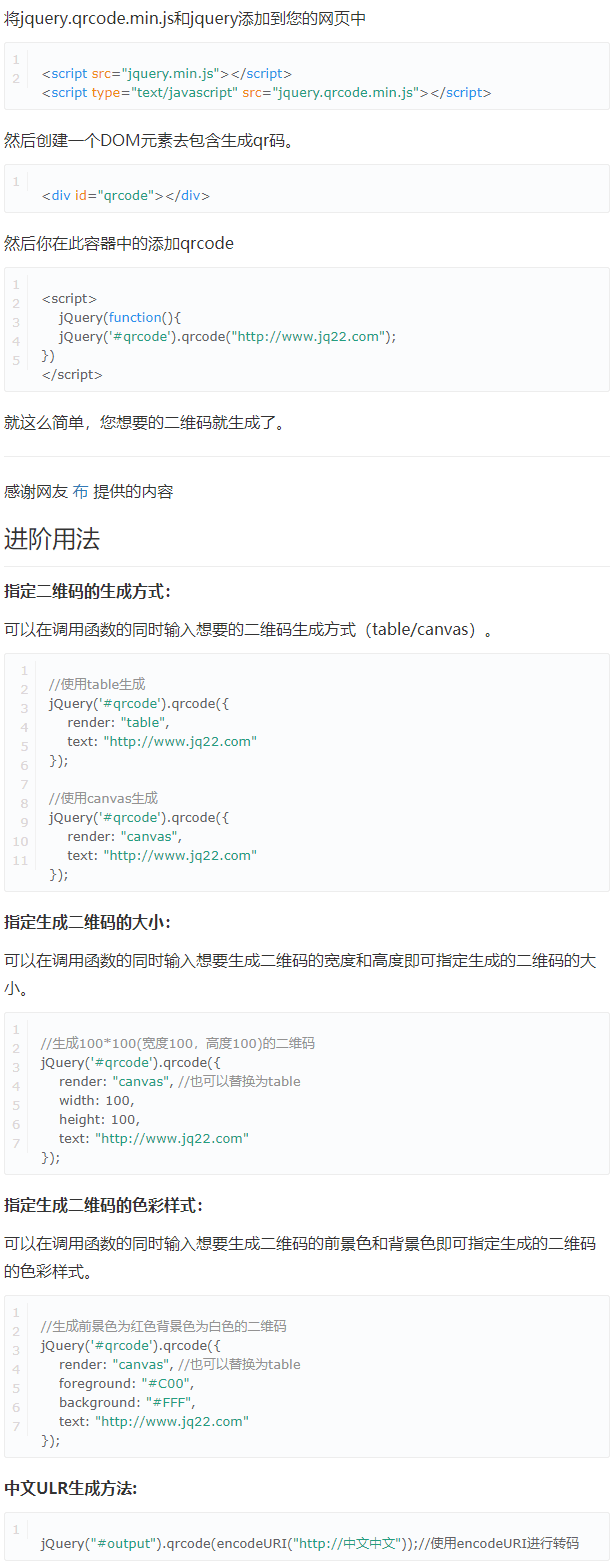
js瀑布流插件Masonry
Masonry 官网:https://masonry.desandro.com/
imagesLoaded 官网:https://imagesloaded.desandro.com/
参考:https://www.jianshu.com/p/71ba8a69cf0f
<style>
.list .item{padding:10px;width:25%;}
.list .item img{max-width:100%;}
@media(max-width:1199px){
.list .item{padding:8px;width:33.333333%;}
}
@media(max-width:575px){
.list .item{padding:5px;width:50%;}
}
</style>
<div class="list">
<div class="items"><img src="img1.jpg"></div>
<div class="items"><img src="img2.jpg"></div>
......
</div>
<script src="masonry.pkgd.min.js"></script>
<script src="imagesloaded.pkgd.min.js"></script>
<script>
var myList=$('.list');
myList.masonry({
itemSelector: '.item',
percentPosition: true,
});
myList.imagesLoaded().progress(function(){
myList.masonry('layout');
});
//ajax加载简略示例
$('#abc').click(function(){
var items=$('<div class="item"><img src="img2.jpg"></div><div class="item"><img src="img3.jpg"></div>');
myList.append(items).masonry('appended',items);
myList.imagesLoaded().progress(function(){myList.masonry('layout');});
/*
//数组方式加载
var items=[$('<div class="item"><img src="img2.jpg"></div>'), $('<div class="item"><img src="img3.jpg"></div>')];
$.each(items, function(key, item){
myList.append(item).masonry('appended',item);
item.imagesLoaded().progress(function(){myList.masonry('layout');});
});
*/
});
</script>
layui
https://gitee.com/sentsin/layui
https://www.layui.com/
http://layuimini.99php.cn/
layui admin后台框架:
http://layuimini.99php.cn/iframe/v2/
http://layuimini.99php.cn/onepage/v2/
下载:
https://github.com/zhongshaofa/layuimini/tree/v2
https://gitee.com/zhongshaofa/layuimini/tree/v2
https://github.com/zhongshaofa/layuimini/tree/v2-onepage
https://gitee.com/zhongshaofa/layuimini/tree/v2-onepage
js不依赖flash的复制功能
https://github.com/zenorocha/clipboard.js
http://www.clipboardjs.cn/
http://www.webkaka.com/Blog/ARCHIVES/demo/clipboard.js-master/demo/index.html
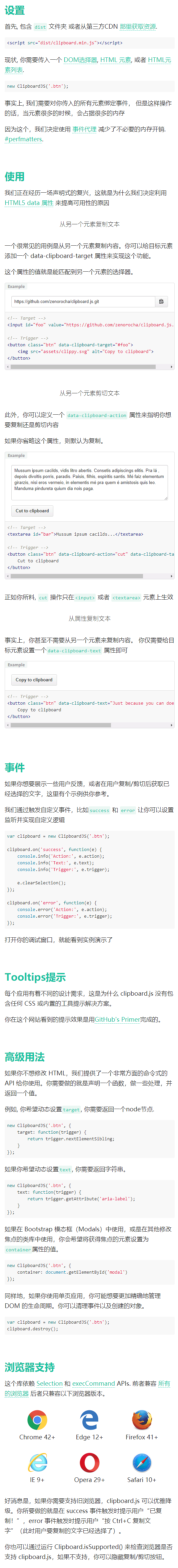
HTML AUDIO/VIDEO DOM事件
当音频/视频处于加载过程中时,会依次发生以下事件:
1、loadstart
当浏览器开始寻找指定的音频/视频时,会发生 loadstart 事件。即当加载过程开始时。
2、durationchange
当指定音频/视频的时长数据发生变化时,发生 durationchange 事件。 当音频/视频加载后,时长将由 "NaN" 变为音频/视频的实际时长。
3、loadedmetadata
当指定的音频/视频的元数据已加载时,会发生 loadedmetadata 事件。 音频/视频的元数据包括:时长、尺寸(仅视频)以及文本轨道。
4、loadeddata
当当前帧的数据已加载,但没有足够的数据来播放指定音频/视频的下一帧时,会发生 loadeddata 事件。
5、progress
当浏览器正在下载指定的音频/视频时,会发生 progress 事件。
6、canplay
当浏览器能够开始播放指定的音频/视频时,发生 canplay 事件。
7、canplaythrough
当浏览器预计能够在不停下来进行缓冲的情况下持续播放指定的音频/视频时,会发生 canplaythrough 事件。