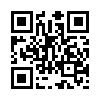localStorage详解
转自:https://www.jianshu.com/p/39ba41ead42e
localStorage方法:
| 名称 | 作用 |
|---|---|
| clear | 清空localStorage上存储的数据 |
| getItem | 读取数据 |
| hasOwnProperty | 检查localStorage上是否保存了变量x,需要传入x |
| key | 读取第i个数据的名字或称为键值(从0开始计数) |
| length | localStorage存储变量的个数 |
| propertyIsEnumerable | 用来检测属性是否属于某个对象的 |
| removeItem | 删除某个具体变量 |
| setItem | 存储数据 |
| toLocaleString | 将(数组)转为本地字符串 |
| valueOf | 获取所有存储的数据 |
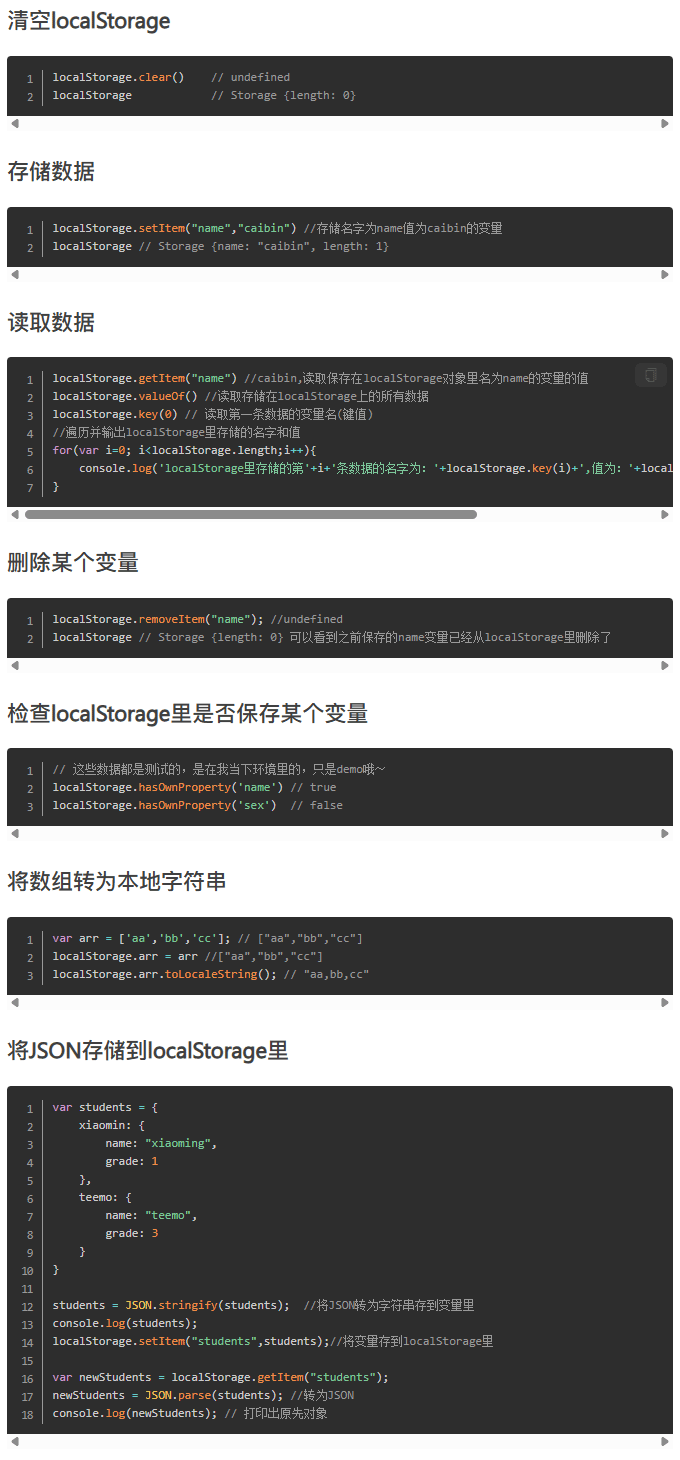
mysql快速查询值是否存在
SELECT EXISTS(SELECT 1 FROM users WHERE id_number = '1234567890');
SELECT 1:在子查询中,选择常量 1 而不是实际的列数据,因为这里我们只关心是否存在匹配的行,而不关心具体的列数据。
FROM users:指定要查询的表。
WHERE id_number = '1234567890':指定查询条件,即证件号码必须匹配 '1234567890'。
Codeigniter示例:</p
$sql = 'SELECT EXISTS(SELECT 1 FROM users WHERE id_number=?) as `num`';
$res=$this->db->query($sql, array('123456'))->row_array();
echo $res['num']==1 ? 'yes' : 'no';
</p
php随机生成有效的公网ipv4地址
//随机生成有效的公网ipv4地址
function generateRandomPublicIPv4() {
// 排除的IP范围(局域网、保留地址等)
$excludedRanges = [
['0.0.0.0', '0.255.255.255'], // 当前网络
['10.0.0.0', '10.255.255.255'], // 私有网络
['100.64.0.0', '100.127.255.255'], // Carrier-grade NAT
['127.0.0.0', '127.255.255.255'], // 环回地址
['169.254.0.0', '169.254.255.255'], // 链路本地
['172.16.0.0', '172.31.255.255'], // 私有网络
['192.0.0.0', '192.0.0.255'], // IETF协议分配
['192.0.2.0', '192.0.2.255'], // TEST-NET-1
['192.88.99.0', '192.88.99.255'], // 6to4中继
['192.168.0.0', '192.168.255.255'], // 私有网络
['198.18.0.0', '198.19.255.255'], // 网络基准测试
['198.51.100.0', '198.51.100.255'], // TEST-NET-2
['203.0.113.0', '203.0.113.255'], // TEST-NET-3
['224.0.0.0', '239.255.255.255'], // 组播地址
['240.0.0.0', '255.255.255.254'], // 保留地址
['255.255.255.255', '255.255.255.255'] // 广播地址
];
foreach($excludedRanges as &$row){
$row[0]=ip2long($row[0]);
$row[1]=ip2long($row[1]);
}
// 生成随机IP直到找到有效的公网IP
do {
// 生成随机IP
$ipLong = mt_rand(ip2long('1.0.0.0'), ip2long('223.255.255.255'));
$ip = long2ip($ipLong);
$isValid = true;
// 检查是否在排除范围内
foreach ($excludedRanges as $range) {
list($start,$end)=$range;
if ($ipLong >= $start && $ipLong <= $end) {
$isValid = false;
break;
}
}
// 额外检查:排除以0或255结尾的地址(通常有问题)
$parts = explode('.', $ip);
if ($parts[3] == 0 || $parts[3] == 255) {
$isValid = false;
}
} while (!$isValid);
return $ip;
}
云主机遭遇挖矿病毒处理方法
https://blog.csdn.net/qq_61872115/article/details/136987258
https://blog.csdn.net/qq_35573061/article/details/138495615
优秀开源项目
微信支付SDK
https://easywechat.com/
https://github.com/w7corp/easywechat
中国农历(阴历)与阳历(公历)转换与查询工具
https://github.com/overtrue/chinese-calendar/tree/master
更准确的 PHP 汉字转拼音解决方案
https://overtrue.me/php-chinese-to-pinyin/
https://overtrue.me/pinyin/
https://github.com/overtrue/pinyin
几个excel公式
根据单元格的值设置文字颜色等
>开始》条件设置》新建格式规则》使用公式确定要设置格式的单元格
=OR(D2="请填写",D2="号码错误")
或者
=AND(D2<>"校验通过")
点击“格式”自行设置
根据C列的证件号码校验身份证号是否正确
=IF(LEN(C2)=18,IF(AND(ISNUMBER(--LEFT(C2,17)),OR(RIGHT(C2,1)="X",ISNUMBER(--RIGHT(C2,1)))),IF(RIGHT(C2,1)=MID("10X98765432",MOD(SUMPRODUCT(MID(C2,ROW(INDIRECT("1:17")),1)*MOD(2^(18-ROW(INDIRECT("1:17"))),11)),11)+1,1),"校验通过","号码错误"),"号码错误"),"身份证号码应该为18位")
根据B列的证件类型和C列的证件号码校验身份证号是否正确
=IF(B2="身份证",IF(LEN(C2)=18,IF(AND(ISNUMBER(--LEFT(C2,17)),OR(RIGHT(C2,1)="X",ISNUMBER(--RIGHT(C2,1)))),IF(RIGHT(C2,1)=MID("10X98765432",MOD(SUMPRODUCT(MID(C2,ROW(INDIRECT("1:17")),1)*MOD(2^(18-ROW(INDIRECT("1:17"))),11)),11)+1,1),"校验通过","号码错误"),"号码错误"),"身份证号码应该为18位"),"")
通过注册表编辑器禁用TLS1.0、TLS1.1
定位到注册表项:
HKEY_LOCAL_MACHINE\SYSTEM\CurrentControlSet\Control\SecurityProviders\SCHANNEL\Protocols
- 创建或修改TLS 1.0键值
如果不存在 TLS 1.0 键,右键点击 Protocols → 新建 → 项,命名为 TLS 1.0。 - 在 TLS 1.0 下分别创建 Client 和 Server 子项。
设置禁用参数
Client项:
新建DWORD值:
Enabled → 值设为 0
Server项:
同样新建Enabled → 值设为 0 - 重启服务器
关闭注册表编辑器,重启系统使设置生效。
TLS 1.1 禁用步骤同上。
另外,可下载图形化工具 IIS Crypto 来禁用相关功能,下载地址:https://www.nartac.com/products/IISCrypto/download

php登录后台时一直提示验证码错误
查日志发现是新部署的业务 php/temp 目录没有写入权限
Session: Configured save path 'D:\php\temp' is not writable by the PHP process
Severity: Warning --> session_start(): Failed to initialize storage module: user (path: D:\php\temp\) D:\webroot\system\Session.php 143
我的LODOP打印控件代码备份
<script src="/static/lodop/LodopFuncs.js?v=reg"></script>
<script>
//定义打印控件
var LODOP = null;
//已打印标识
var printFlag = [0,0]; //打印次数、页数
window.onload=function(){LODOP=getLodop();};
function createPage(data){
/**
* LODOP基础知识
* 计量单位关系如下(其中px单位与像素类似,但不是一个概念)
* 1in = 2.54cm = 25.4mm = 72pt = 96px
* 1mm = 2.83465pt = 3.77953px
* 1pt = 0.352777mm = 1.333333px
* 1px = 0.264583mm = 0.75pt
*
* 字号默认单位为pt,不设置默认为9pt
* 长度单位默认为px(SET_PRINT_PAGESIZE中的PageWidth和PageHeight除外,默认为0.1mm)
*
* 设置纸张大小(initOrient为1-3时会锁定打印方向,为0时由用户控制)
* SET_PRINT_PAGESIZE(intOrient, PageWidth,PageHeight,strPageName)
* 不调用此函数则由用户在打印设置中自主设置
*/
//LODOP.PRINT_INIT('证书打印');
LODOP.PRINT_INITA(0,0,'330mm','240mm','证书打印'); //top,left,width,height,printName,整体打印有偏差时,只需要调整top和left值即可
LODOP.SET_PRINT_MODE('CUSTOM_TASK_NAME', data.name); //打印任务名
LODOP.SET_PRINT_MODE('POS_BASEON_PAPER',true); //true以纸张边缘为基点;false可打区域边缘为基点
LODOP.SET_PRINT_MODE('AUTO_CLOSE_PREWINDOW',1); //打印后自动关闭预览窗口
//LODOP.SET_PRINT_PAGESIZE(0, '240mm','330mm', 'CreateCustomPage'); // 第一个参数:1纵向打印2横向打印3宽度固定高度自适应0用户控制
LODOP.SET_PRINT_PAGESIZE(2,0,0,''); //后三个值无效时只用来设置打印方向
LODOP.SET_PRINT_STYLE('FontSize',13.5); //全局字号,单位pt
LODOP.SET_PRINT_STYLE('FontName', '新宋体'); //全局字体(宋体、新宋体设置加粗无效)
LODOP.SET_PRINT_STYLE('Bold',1); //全局加粗
LODOP.SET_SHOW_MODE('BKIMG_PRINT',false); //是否打印背景图
//LODOP.SET_PRINT_STYLE('Alignment', 2); //全局水平居中
//LODOP.ADD_PRINT_TEXT(top, left, width, height, textContent); //默认单位px
LODOP.ADD_PRINT_TEXT(157,912,234,30, data.name);
//LODOP.SET_PRINT_STYLEA(0, 'FontSize', 13.5); //为前面刚添加的项目设置字号、字体、颜色等打印式样
LODOP.ADD_PRINT_TEXT(231,912,234,30, data.gender);
LODOP.ADD_PRINT_TEXT(306,912,234,30, data.nationality);
LODOP.ADD_PRINT_TEXT(381,912,234,30, data.ethnic_group);
LODOP.ADD_PRINT_TEXT(455,946,234,30, data.birth);
LODOP.ADD_PRINT_TEXT(338,289,260,30, data.major_name);
LODOP.ADD_PRINT_TEXT(418,254,260,30, data.grade);
LODOP.ADD_PRINT_TEXT(498,289,260,30, data.certdate);
LODOP.ADD_PRINT_TEXT(578,289,260,30, data.certno);
LODOP.ADD_PRINT_TEXT(659,275,260,30, data.grade_begin_end);
if(data.photo){
LODOP.ADD_PRINT_IMAGE(155,659,'36mm','49mm','<img border="0" src="'+data.photo+'?rnd='+Math.random()+'">');
LODOP.SET_PRINT_STYLEA(0,'Stretch',2);//默认不设置或0为截取模式;1按打印区域尺寸缩放(变形);2按原图比例(不变形)缩放模式
}
}
//更新打印日志
function update_print_log(row){
row.print=parseInt(row.print)+1;
table.updateRow('myTable', {index:row.LAY_INDEX, data:row}, true);
$.ajax({
type: 'POST',
data: {act:'update_print_log', id:row.id},
success: function(res){
if(res.code)return layer.alert(res.msg);
}
});
}
function batch_print(){
var data=table.checkStatus('myTable').dataCache;
if(!data.length)return layer.msg('请选择要打印的记录', {time:2e3});
$.each(data, function(index,row){
createPage(row);
LODOP.PRINT();
update_print_log(row)
});
}
//选择打印机
function print_printer(){
//return layer.alert('请在打印预览界面中点击菜单栏的"设置"选择打印机或打印设置。');
/*
var printer_list=[];
for(var i=0; i<LODOP.GET_PRINTER_COUNT(); ++i){
printer_list.push(LODOP.GET_PRINTER_NAME(i));
}
console.log(printer_list);
return;
*/
}
//打印维护
function print_edit(){
var row=create_data();
if(row===null)return layer.alert('无数据');
createPage(row);
LODOP.ADD_PRINT_SETUP_BKIMG('<img border="0" src="/static/images/cert.jpg">');
LODOP.SET_SHOW_MODE('SHOW_SCALEBAR',1); //显示标尺
LODOP.SET_SHOW_MODE("BKIMG_LEFT",0);
LODOP.SET_SHOW_MODE("BKIMG_TOP",0);
LODOP.SET_SHOW_MODE('HIDE_PBUTTIN_SETUP',true);
LODOP.SET_SHOW_MODE('HIDE_PBUTTIN_PREVIEW',true);
LODOP.PRINT_SETUP();
}
//打印预览
function print_view(){
var row=create_data();
if(row===null)return layer.alert('无数据');
createPage(row);
LODOP.ADD_PRINT_SETUP_BKIMG('<img border="0" src="/static/images/cert.jpg">');
LODOP.SET_SHOW_MODE('BKIMG_IN_PREVIEW',1); //打印预览显示背景图
LODOP.SET_SHOW_MODE('SHOW_SCALEBAR',1); //显示标尺
LODOP.SET_SHOW_MODE('HIDE_PAPER_BOARD',1); //隐藏打印预览背景进纸版的图案
LODOP.SET_SHOW_MODE("BKIMG_LEFT",0);
LODOP.SET_SHOW_MODE("BKIMG_TOP",0);
LODOP.SET_SHOW_MODE('HIDE_PBUTTIN_SETUP',true);
LODOP.SET_SHOW_MODE('HIDE_PBUTTIN_PREVIEW',true);
LODOP.PREVIEW();
}
function print_design(){
LODOP.PRINT_INITA(0,0, '330mm','240mm', '打印设计');
LODOP.PRINT_DESIGN();
}
//版本检测
function print_version(){
try{
if(LODOP.VERSION) {
let str=LODOP.CVERSION ? 'C-Lodop版本:'+LODOP.CVERSION+'<br>Lodop版本:'+LODOP.VERSION : '本机已安装Lodop控件!<br>版本号:'+LODOP.VERSION;
layer.alert(str);
};
}catch(e){}
}
//打印预览、打印维护时展示的数据
function create_data(){
var data=table.getData('myTable');
if(!data.length)return null;
var checkData=table.checkStatus('myTable').data;
return checkData.length ? checkData[0] : data[0];
}
</script>
PHP按目标比例和尺寸缩小并裁切图片
/**
* 按目标比例和尺寸缩小并裁切图片,如果原图尺寸小于目标尺寸,则只按比例裁切
* @param $img_name 原图片名称(不是路径)
* @param $width 目标图片宽度,如果原图宽度不等于目标宽度,则原图按目标比例缩放后再裁切
* @param $width 目标图片高度
*/
function img_convert_do($img_name, $width, $height){
$old_img=FCPATH.'photo/'.$img_name;
$new_img=FCPATH.'photo2/'.$img_name;
$size_arr = @getimagesize($old_img);
if(is_array($size_arr)){
$w = $size_arr[0];
$h= $size_arr[1];
}else{
exit('图片尺寸获取失败:'.$img_name);
}
if($w/$h < $width/$height){
$h=ceil($w*$height/$width);
}else if($w/$h > $width/$height){
$w=ceil($width*$h/$height);
}else{ //比例一致,直接复制
return copy($old_img,$new_img);
}
if($w<$width){
$width=$w;
$height=$h;
}
//新建真彩色图像
$im = imagecreatetruecolor($width, $height);
//为图像分配颜色
//$color = imagecolorallocate($im, 255,255,255);
//从指定坐标开始填充颜色
//imagefill($im, 0,0, $color);
//从字符串的图像流中新建图像,可以自动识别文件类型,但是比 imagecreatefromjpeg 等多消耗内存
$source = imagecreatefromstring(file_get_contents($old_img));
/*
从 x、y 坐标 src_x、src_y 开始,将 src_image 的一部分复制到 dst_image 上,
宽度为 src_width,高度为 src_height。定义的部分将被复制到 x,y 坐标 dst_x 和 dst_y 上。
imagecopy(
GdImage $dst_image,
GdImage $src_image,
int $dst_x,
int $dst_y,
int $src_x,
int $src_y,
int $src_width,
int $src_height
): bool
从 src_image 中取出一个宽度为 src_width 高度为 src_height 的矩形区域,
在位置(src_x、src_y)
并将其放置在 dst_image 中宽度为 dst_width 高度为 dst_height 的矩形区域中,
位置为(dst_x、dst_y)。
imagecopyresampled(
GdImage $dst_image,
GdImage $src_image,
int $dst_x,
int $dst_y,
int $src_x,
int $src_y,
int $dst_width,
int $dst_height,
int $src_width,
int $src_height
): bool
输出图象到浏览器或文件
image 由图象创建函数(例如imagecreatetruecolor())返回的 GdImage 对象。
file 文件保存的路径或者已打开的流资源(此方法返回后自动关闭该流资源),如果未设置或为 null,将会直接输出原始图象流。
quality 为可选项,范围从 0(最差质量,文件最小)到 100(最佳质量,文件最大)。默认值(-1)使用 IJG 默认的质量值(大约 75)。
imagejpeg(GdImage $image, resource|string|null $file = null, int $quality = -1): bool
*/
//执行剪裁(高质量重采样)
imagecopyresampled($im, $source, 0,0, 0,0, $width,$height, $w,$h);
imagedestroy($source);
//保存到文件
imagejpeg($im, $new_img, 90);
imagedestroy($im);
}